Sign in to follow this
Followers
0
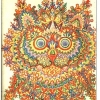
Deleting old addresses from webstore address book
By
occidentalis, in Site & Forum Matters
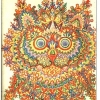
By
occidentalis, in Site & Forum Matters